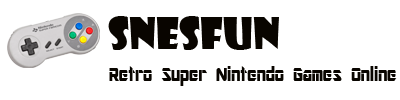Menu
Brawl Brothers
Change North American version to Japanese version:
Quickly press B, A, X, Y repeatedly at the Jaleco screen until the screen becomes scrambled. Press Start after a hearing a sword slash. Press Down(3), Start when the screen changes. Exit the options screen to view the title screen from the Japanese version of the game. Note: Select Kazan as a character after enabling this code. Press Y to execute an alternate uppercut.
Change Japanese version to North American version:
Quickly press B, A, X, Y repeatedly at the Jaleco screen until a black screen appears. This is actually the scrambled title screen. Press Start then Up to move to the invisible "Options" menu. Exit the "Options" menu, and the game will change to "Brawl Brothers".
Fight as same character:
Select two player mode. Highlight the same character on both controllers simultaneously. Then, press Y on both controllers simultaneously.
Hint: Hack: Secret move:
Press Y + B to attack with a "charged punch".
Press Y + X to throw a fire breath against the enemies. Press X + B to attack with a super smash kick.