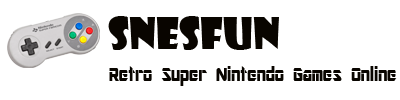Menu
Kaizou Choujin Shubibinman Zero
Flag Editor:
Pause game play, then press Up(2), Down(2), Left, Right, Left, Right, X(2), B(2), Y, A, Y, A. The "Flag Editor" menu has two sets of flags, with eight values for each of them. Use the D-pad to choose a flag, then press Y to enable (change to 1) or disable (change to 0) it. Press Start to exit the menu. The flags have the following functions.
SW1 Flag 1: Enables "Stage Select" option in "Debug" menu.
SW1 Flag 2: No effect.
SW1 Flag 3: Half damage to enemies.
SW1 Flags 4 to 7: Unknown.
SW1 Flag 8: Player one can control first Boss.
SW2 Flag 1: Unknown (default is on).
SW2 Flag 2: Double jumping.
SW2 Flag 3: Unlimited credits.
SW2 Flag 4: Disable animation sequences.
SW2 Flag 5: Player one can press A to use the Super Schbibin attack.
SW2 Flag 6: Both players can use special move (default is on).
SW2 Flag 8: Freeze in place for a few frames each time an enemy is hit.
SW2 Flag 7: Unknown (default is on).
Debug menu:
Pause game play, then hold B + X and press R. Use the D-pad to select an option, then press Y to activate it. Press R within the Debug menu to access the "Sound Test" menu. Note: If the "SW1 Flag 1" option is first enabled in the "Flag Editor", the "Next Area" and "Stage Select" options will also become available..