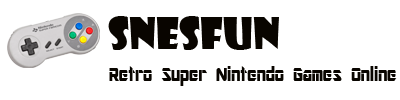Menu
Thunder Spirits
Option screen:
Hold L + Select and press Start at the title screen. Alternatively, hold Select and press Start at the title screen. The configuration options will allow the number of points for a bonus ship and the starting number of ships to be adjusted.
Configuration mode:
Hold Select and press Start at the title screen.
Special configuration mode:
Complete the game, then hold Select and press Start at the title screen when it reappears after the credits.
Extra credits:
Rapidly tap B at the title screen. Each time a tone is heard, one additional credit has been added to the current total. When the demonstration mode begins, press Start to return to the title screen and continue tapping B.
Edit ship:
Pause game play, then press Select(10), L, R(2), Select. You can now press A to upgrade or add weapons, B to downgrade or remove weapons, X to add support guns, or Y to add a shield.